Washington County > Text-to-911
Share |
Effective August 20, 2020, 911 call centers across Maryland will begin accepting text messages via text-to-911 service.
Customers of the three major wireless carriers (AT&T, former Sprint, T-Mobile, and Verizon) who are enrolled in their carriers’ text messaging and/or data plan can send text messages to 911 in an emergency when they are unable to place a phone call. This includes those who are deaf, hard-of-hearing, or speech impaired, those who may find themselves in a situation where placing a voice call could put them in danger, or those who are experiencing a medical emergency and are unable to speak.
If you are in need of emergency services and unable to place a phone call, you can enter 911 in the “To” line of a new text message and begin your message with the location of the emergency and the type of help needed—police, fire, or emergency medical services. Once the message has been received at the 911 call center, a 911 specialist will respond. You should be prepared to answer questions and follow instructions.
TEXT-TO-911 is now Available in Maryland
- Residents and visitors who have text messaging and/or data plans from their carrier can text 911 in an emergency
- Text-to-911 is supported by AT&T, Sprint, T-Mobile, and Verizon
- Text-to-911 is intended for use in three scenarios:
- For individuals who are deaf, hard-of-hearing, or have a speech disability
- For someone who is in a situation where it is unsafe to place a voice call to 911
- For an individual who is experiencing a medical emergency and may be unable to speak
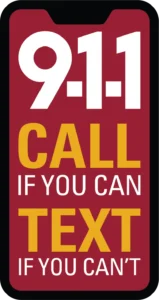
What You Need to Know
- A phone call is still the preferred method for contacting 911
- If text-to-911 is not available in your area, or temporarily unavailable, you should receive a message from your carrier telling you to place a voice or relay call
- As with all text messages, it may take longer for 911 to receive and respond to your text message
- Text messages do not provide the location of the texter and may be received out of order by 911
- Pictures and/or videos cannot be received by 911 via text
- Standard text messaging rates apply
Contacting 911
- The preferred language for texting 911 is English
- Enter 911 in the “To” field of a new text message
- Use short messages that include the location of the emergency and the type of service needed
- Respond to questions from the 911 specialist and follow the instructions provided
- Use simple words, avoid slang, and keep messages short
- Do not text and drive
TEXT-TO-911 Frequently Asked Questions
Q: What is text-to-911?
A: Text-to-911 is the ability to send a text message from your mobile phone to 911 in the event you are unable to place a phone call.
Q: Can I text 911?
A: Text-to-911 is not available everywhere and may not be available when roaming. In the state of Maryland, text-to-911 is available statewide with AT&T, Sprint, T-Mobile, and Verizon. To text 911, you must be enrolled in your carrier’s text or data plan. If text-to-911 is not available in your area, or is temporarily unavailable, you should receive a message letting you know to contact 911 by other means.
Q: When should I text 911?
A: Text-to-911 is intended for use in three primary scenarios:
1. For individuals who are deaf, hard-of-hearing, or have a speech disability
2. For someone who is in a situation where it is unsafe to place a voice call to 911
3. For an individual who is experiencing a medical emergency and may be unable to speak
You should only text 911 in an emergency. Prank-texters can be identified and prosecuted according to local laws and regulations.
Q: What are the challenges with text-to-911 service?
A: As with all text messages, texts to 911 may take longer to receive and respond than a voice call. Texts also do not provide the location of the texter, and could be received out of order or may not be received at all. Additional challenges include:
- Pictures and/or videos cannot be received by 911 via text
- If you include another contact on your text to 911 it may not be received by 911
- The preferred text language for texting 911 is English, however some limited translation services may be available
Q: How do I text 911?
A: Follow these steps to text 911 in an emergency:
- Enter 911 into the “To” field of a new message
- Your first text should be short and include the location of the emergency and the type of service needed – police, fire, or ambulance
- Press the send button
- Answer questions from the 911 specialist and follow the instructions he or she provides
- Text in simple words; do not use abbreviations or slang
- Keep messages short
Q: How do I know that 911 has received my text?
A: If your text has been received, a 911 specialist should respond to your text. If text-to-911 is not available in your area, or is temporarily unavailable, you should receive a message from your wireless carrier letting you know that you must place a voice or relay call to 911.
Q: Is there a charge for using text-to-911 service?
A: Standard text messaging rates apply.
Questions?
Email [email protected] to help us direct your Text-to-911 questions to the right department.
Emergency Services
16232 Elliott Parkway
Williamsport, MD 21795
Office Hours:
Phone: (240) 313-4360
Fax: (240) 313-2901
TTY users may call any government office through the Maryland Relay Service 1-800-735-2258

